Ever since Wunderlist has been available on the Google Play Store, but it hasn’t added any noteworthy features. Microsoft formally declared the Wunderlist app to be closed. Since June 2020, the software has been discontinued; in its place, the business has positioned its To-Do app as the ideal substitute for devoted Wunderlist customers. If you were a Wunderlist user in the past, you might enjoy these options.
What Features Should Be Present In A Cloud-Based Task Management Application?
A cloud-based task management application should ideally include the following features to effectively organize tasks, collaborate with team members, and enhance productivity:
Task Creation and Assignment: Users should be able to create tasks easily and assign them to specific team members. This feature helps in delegating responsibilities and tracking progress.
Deadline and Priority Setting: Users should be able to set deadlines and prioritize tasks to ensure timely completion of important assignments.
Task Tracking and Progress Monitoring: The application should provide tools to track the progress of tasks, view status updates, and identify bottlenecks in the workflow.
File Sharing and Integration: Users should be able to attach files, documents, and links to tasks, as well as integrate with cloud storage services like Google Drive, Dropbox, etc.
Reminders and Notifications: The application should send reminders and notifications for upcoming deadlines, task assignments, and status updates to keep users informed and on track.
Security and Data Privacy: Robust security measures should be in place to protect sensitive task-related information, ensure data privacy, and comply with regulations like GDPR.
By incorporating these features, a cloud-based task management application can effectively streamline workflows, improve collaboration, and boost productivity for individuals and teams alike.
List Of Best Wunderlist Alternatives For Android
1. Memorigi: To-Do List & Tasks

Memorigi: To-Do List & Tasks is a user-friendly mobile app designed to streamline task management and boost productivity. With features like intuitive gesture-based navigation, customizable settings, and support for recurring tasks, Memorigi offers a seamless experience for organizing and prioritizing tasks on the go. Whether you’re a busy professional or a student juggling multiple responsibilities, Memorigi helps you easily stay on top of your to-do list.
Pros
- Includes Task manager, Planner, Calendar, etc. and many more modules.
- Swipe gestures and Read Aloud compatibility.
- Supports Google Calendar Integration.
Cons
- Does not support cross platform compatibility.
- Premium features are not free to use.
2. Taskito: To-Do List, Planner

Taskito: To-Do List, Planner is a powerful productivity app designed to help users efficiently manage tasks and schedules. With intuitive features such as customizable lists, subtasks, reminders, and a calendar view, Taskito enables users to stay organized and focused on their goals. Whether for work projects, personal tasks, or daily routines, Taskito offers a seamless experience for effective task management and planning on the go.
Pros
- Day Mode helps manage daily tasks.
- Sync tasks with multiple devices.
- Manage projects with Kanban board.
Cons
- Limited integrations with other apps.
- New users may find it difficult to master all features.
3. Any.do – To do list & Calendar

Any.do – To do list & Calendar is a versatile productivity app that combines task management and calendar functionalities. With its intuitive interface and smart features like predictive text input and voice recognition, Any.do helps users stay organized and focused on their priorities. Its cross-platform synchronization ensures seamless access to tasks and events across devices, making it a convenient tool for managing both work and personal schedules.
Pros
- Integration is possible with third party apps.
- Life Organizer and Daily Planner.
- Includes Grocery and Shopping list modules.
Cons
- Some users have reported syncing issues.
- High cost as compared to others.
4. Tasks: to do list & tasks

Tasks: to do list & tasks is a straightforward and user-friendly productivity app designed to help users manage their tasks effectively. With its simple interface and intuitive features, Tasks enables users to create to-do lists, set reminders, and prioritize tasks effortlessly. Overall, Tasks: to do list & tasks is a practical and efficient tool for individuals seeking a simple yet effective way to manage their tasks and stay productive daily.
Pros
- Simple and Intuitive Interface.
- Cross-Platform Compatibility.
- Collaboration and Sharing.
Cons
- Limited Free Features.
- Learning Curve.
5. Microsoft To Do: Lists & Tasks

Microsoft To Do offers a clean and intuitive design, making it easy for users to add, edit, and complete tasks with just a few taps. Its integration with other Microsoft services such as Outlook and Office 365 further enhances its functionality, allowing users to manage their tasks seamlessly alongside their email and calendar. Overall, Microsoft To Do: Lists & Tasks is a comprehensive tool for individuals seeking a convenient and efficient way to manage their tasks and stay productive daily.
Pros
- Integration with Microsoft Ecosystem.
- Customizable Lists and Categories.
- Task Reminders and Notifications.
Cons
- Dependency on Microsoft Account.
- Lack of Offline Access.
- Limited support for third-party integrations.
6. Todoist: to-do list & planner

Todoist: to-do list & planner is a powerful productivity app designed to help users organize tasks, manage projects, and stay productive. With its intuitive interface and robust features, Todoist enables users to create tasks, set due dates, and prioritize activities effortlessly. Todoist offers a clean and minimalist design, focusing on functionality and ease of use. It allows users to quickly add, edit, and complete tasks with just a few taps, helping them stay organized and focused on their goals.
Pros
- Facilitates Project Collaboration.
- Many Customization Options.
- Wide Range Of Task Management Features.
Cons
- Limited Calendar View.
- Cost of Premium Subscription.
- Privacy and Security Concerns.
7. TickTick: To Do List & Calendar
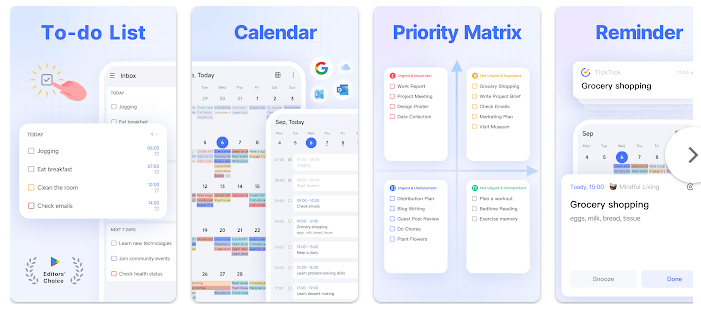
TickTick supports collaboration and sharing, making it easy for users to collaborate with others on projects and share tasks and lists with family, friends, or colleagues. The app also syncs seamlessly across devices, ensuring that users can access their tasks and lists from anywhere. Overall, TickTick: To Do List & Calendar is a comprehensive tool for individuals seeking to streamline their task management and boost their productivity. Whether you’re managing work projects, personal goals, or daily routines, TickTick helps you stay organized and focused on what matters most.
Pros
- User-friendly and intuitive interface.
- Cross-Platform Compatibility.
- Offers customizable settings and themes.
Cons
- Some users have reported issues with customer support response times.
- Dependency on Internet Connection.
- Users may experience a learning curve when getting started.
8. Google Tasks

Google Tasks is designed to be intuitive and easy to use, with a clean and minimalist interface that focuses on functionality. Users can drag and drop tasks to prioritize them, mark tasks as complete with a single tap, and easily edit or delete tasks as needed. Overall, Google Tasks is a convenient tool for individuals looking for a straightforward way to manage their tasks and stay organized. Its integration with other Google services makes it a practical choice for users who already rely on Google’s ecosystem for their productivity needs.
Pros
- Integration with Google Workspace and Google Assistant.
- Simple and Minimalistic Interface.
- Google Tasks allows users to collaborate with others.
Cons
- Google Tasks does not offer direct integration with third-party apps and services.
- Google Tasks lacks support for attaching files, adding notes, and setting priority levels.
- Google Tasks does not have a standalone mobile app for iOS devices.
9. Evernote – Notes Organizer

Evernote’s versatility extends beyond simple note-taking, as it provides features such as document scanning, PDF annotation, and task management. Users can also collaborate with others by sharing notes and notebooks, making Evernote suitable for both individual and team use. Overall, Evernote – Notes Organizer is a powerful tool for capturing and organizing information, ideas, and tasks, making it an essential app for users seeking to enhance their productivity and creativity.
Pros
- Evernote allows users to capture, organize, and access various types of content.
- Offers robust organization features such as notebooks, tags, stacks, and customizable notebooks.
- Evernote’s powerful search functionality allows users to quickly find specific notes.
Cons
- Limited Formatting Options.
- Privacy Concerns.
- Costly Premium Plans.
10. Simplenote

Simplenote prioritizes speed and simplicity, with a focus on fast note syncing and lightweight design. It’s available on multiple platforms, including iOS, Android, macOS, Windows, and the web, ensuring users can access their notes from any device. Key features of Simplenote include the ability to create and edit text-based notes, organize notes with tags, and sync notes across devices in real time. The app also offers a powerful search function, allowing users to quickly find notes using keywords or tags.
Pros
- Fast and Lightweight.
- Real-Time Syncing.
- Markdown Support.
Cons
- Simplenote does not support file attachments.
- No Folder Structure.
- No Offline Access.
Your Choice Of Best Wunderlist Alternatives For Android
Several excellent alternatives to Wunderlist are available for Android users, each offering its own features and strengths. Whether you prioritize simplicity, integration with other apps and services, or advanced task management capabilities, an alternative will likely fit your needs. Ultimately, the best alternative for you will depend on your specific requirements and preferences.
You can also find us on Facebook, Twitter, YouTube, Instagram, Flipboard, and Pinterest.


 Subscribe Now & Never Miss The Latest Tech Updates!
Subscribe Now & Never Miss The Latest Tech Updates!