Whether it’s your personal or professional data, you should always protect it well. Sometimes, hiding and false-naming your folders doesn’t help.
You have to look for something that can protect your data from any unauthorized access. There comes the disk encryption software in picture, which provides imperishable security to your confidential data.
To avoid data theft/loss, an encryption software goes a long way. These software require a legit passphrase to gain access to your data through these tools. Today, we’re going to discuss 9 best encryption software for Windows:
Best Apps To Encrypt Data On Windows 10, 8, 7
1. Symantec Drive Encryption:
Symantec is a popular and transparent disk encryption software for laptops and PCs. Symantec is well known for Centralizing management and simplifying deployments. It secures your confidential data in various platforms through encryption. Symantec is one of the most user-friendly encryption software for Windows that supports single sign-on. The tool provides multiple recovery options along with self-recovery and web console for the helpdesk.
2. Challenger:

There can’t be anything as challenging as Challenger when it comes to encryption. It’s free software that offers to encrypt data and is ideal for all who care for security, especially in areas of patent development, development engineers, journalists, lawyers, and upper-level management. It is developed for local data protection, where you’re allowed to generate various decrypting keys through its user-friendly interface. You’re allowed to install the application in computer or USB so that you have the tool to unlock your files regardless on which machine you want to decrypt.
3. AES Crypt:
AES Crypt is among the best encryption software for Windows as it doesn’t require you to have knowledge of cryptography. This tool is available for a range of operating systems due to its handy interface and ease of use. If you want to encrypt or decrypt a file, just do a right-click and select AES Encrypt or AES Decrypt followed by your password, that’s about it. AES Crypt uses a powerful 256-bit encryption algorithm to ensure the security of your data. It makes AES Crypt the perfect tool for you if you are carrying confidential information while traveling, uploading sensitive files to servers on the Internet, or want to protect your data from being stolen.
 How To Clean Your PCCleaning your computer should be a basic hygiene and most of us don’t know the importance of the same and...
How To Clean Your PCCleaning your computer should be a basic hygiene and most of us don’t know the importance of the same and...4. Folder Lock:
Folder Lock is the quickest way to sideline your worries of privacy theft. With a few clicks, this tool encrypts your files and folders and makes them inaccessible to any unauthorized person. Folder Lock has been the choice of many people due to its graphical appearance and ease of use. It offers to lock folders in seconds and provides you with syncing and backup. You can have your USB password protected and if you’re sensing something irregular, you can shred and delete your files permanently. Its overall popularity and repo are driven by its simplicity that doesn’t require you to be a techy to use it. Counting Folder Lock among the best encryption software for Windows, doesn’t need a second thought.
5. DiskCryptor:

DiskCryptor is a simple yet robust and feature laden encrypting application. DiskCryptor is a lightweight application that doesn’t stress your machine by occupying resources. Once you’ve installed the program, just choose the disk volume that you want to encrypt. The application asks you to select the encryption algorithms as well as a user configured password and keyfile for advanced security. Once the encrypted volume is set, you can access and modify it by mounting it on one of the available mount points.
6. 7-Zip:
If looks don’t matter to you, there’s no companion for 7-Zip encrypting software. This tool is extremely customizable and recommended for complexed tasks. Though its a free archival program but it has got a lot of cool encryption qualities. You can use 7-Zip to create password protected archives, which are further secured with the AES-256 encryption standard. Just launch the program, select your desired folders, specify the compulsory parameters with encryption password and hit Ok, its that simple.
7. AxCrypt:
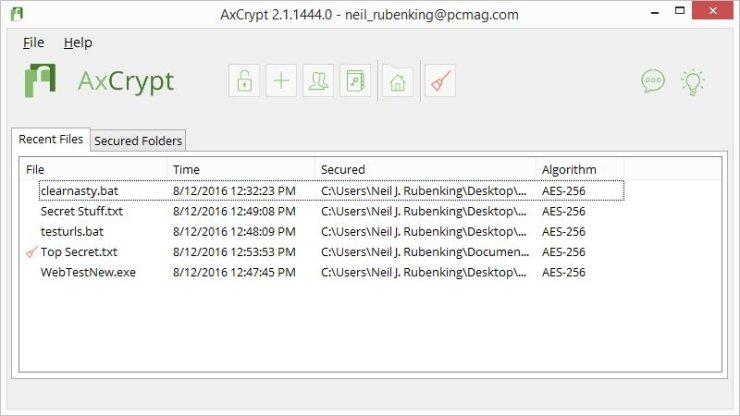
If you’re looking for something that can compress, encrypt, decrypt, store, send and work with individual files, AxCrypt is the perfect stop for you. It is a leading open source file encryption tool for Windows, which is also an amazing compliment to Google Drive, Dropbox and services like this. AxCrypt supports any number of files to make them password protected along with the right-click integration with Windows Explorer. You’re set free of the hassle of configuring this tool, as just an installation is all what it takes. This tool encrypts files that can safely and easily transmit by e-mail or any other means. AxCrypt also supports self-decrypting files, removing the need to install AxCrypt to decrypt. With all such features and intuitive interface, it is one of the best encryption software for Windows.
8. VeraCrypt:
VeraCrypt is another among the best encryption software for Windows, as it adds advanced security to the encrypting algorithms for system and partitions encryption that makes it immune to new developments in brute-force attacks. Without diving deep, we can understand it by knowing that VeraCrypt uses more iterations (PBKDF2-RIPEMD160) and complexed algorithm to encrypt a file than any other software. With its latest update VeraCrypt 1.21, it fixes a lot of regressions found in previous version and brings FreeBSD support.
9. BitLocker:
BitLocker Drive Encryption is a feature that can encrypt one or more volumes (drives) attached to your machine. Though BitLocker needs no introduction, its fame conquered the digital world since Windows Vista was launched. It is simply a data protection feature of the operating system, which has improved a lot with subsequent OS releases. BitLocker provides enhanced security with a TPM (Trusted Platform Module), a hardware component to ensure that a machine hasn’t tampered while system was offline.
 10 Best Game Recorder Software For WindowsIf you’re looking for a software that can record your extra-ordinary video game performances, then this game recorder software list...
10 Best Game Recorder Software For WindowsIf you’re looking for a software that can record your extra-ordinary video game performances, then this game recorder software list...Overall, encryption has become a necessity in this era of privacy theft and online fraud. Also, the medium of encryption matters a lot. If you’re using an outdated and vulnerable encrypting tool, it doesn’t make a difference to its original. With the help of aforesaid software, you’re going to minimize the issue of security up to a significant level








 Subscribe Now & Never Miss The Latest Tech Updates!
Subscribe Now & Never Miss The Latest Tech Updates!
Abhishek Galhotra
That was some piece of information. Thanks