Do you remember the time, when you used to draw pictures of your family or landscape using those crayons?? And then showing it to your parents and friends, so that they can hang your achievement on walls!! Those were the days. But now technology has changed the way we draw and express our emotions. We have shifted from notepad and crayons to iPad and tons of virtual tools. Now, you can show all your creativity on your electronic devices by using the best drawing software.
Significance of Art and Illustration Software
From prehistoric times, art and culture have remained a significant part of our culture. In fact, several countries around the world are relying completely on their historical art for boosting the economy via tourism. It is a tool for expressing your feelings, thoughts, and creativity on a single piece of paper. However, with the development of technology, the mode of presenting art and culture has taken a different course. But the artistic creativity and masterpieces are still in demand and possibly may never go out of fashion.
But with the passage of time, art has become a business. People are demanding increasingly masterpieces in a limited period. On the other hand, printing creativity from the brain to paper needs time and patience. Hence, the need for best illustration software is gaining popularity and has now become a necessity for artists. This software gives amazing tools and features that make editing and drawing easier and brings perfection to the thoughts.
Best Drawing & Illustration Tools
In this blog, we are covering the best drawing and illustration software especially designed for professional artists and designers.
1. Adobe Photoshop CC
The most trusted and used brand by artists and designers around the world for decades. Photoshop has gained its reputation for being the most creative software along with an array of cloud-based tools that makes editing and drawing easy and simplified. When it comes to Photoshop, the name is sufficing and that is the reason they have dominated the market like a pro.

You can this software for making websites, logos, icons, banners and bring your creativity to life. One of the best tool for beginners to begin editing via interactive templates and time-saving tools. You can bring your imagination to life in more refined and effective manner with Photoshop Creative Cloud. The software is available for monthly subscription as well as for an annual subscription. Visit Now.
2. Autodesk SketchBook
Considered as an art app that is oozing with tons of brushes to explore and experiment, Autodesk SketchBook offers multi-platform support for architects, designers, and professionals. If you are not a novice and has worked on different software but want to enhance and experiment with your creativity, then this is the best illustration software for you.

For more than 140 pre-designed brushes, uncluttered interface, and the ability to add layers on the images makes it as the best drawing software of all times. It works on Windows, Android, iOS, and Mac devices and gives you the option to twist and import your own brush to the program. The grouping functionalities and blending notes are another noteworthy feature to talk about.
When it comes to cost, the program gives you the flexibility to choose the package as per the requirement. You can consult the customer care executive for further aid and assistance. Visit Now
3. Corel Painter
A painting solution that can produce incredible results, Corel Painter is the perfect platform for students and budding artists and designers. It has custom brushes and supports third-party apps and hardware. It gives an array of creative software packages and is a cross-platform application. The ‘thick paint’ feature of this best illustration software allows you to produce some highly authentic looking masterworks.

However, the program is not massively advanced but offers many brushes along with the ability to create your own personalized brushes. You can link Painter with other programs like Photoshop and other amazing software. Available on both Mac and Windows and you can download the software from their website. Visit Now
4. CorelDRAW
Next to Photoshop, when it comes to CorelDRAW, the name is sufficient. It is one of the most popular and trusted graphics and illustration tool that allows you to work and explore your creativity. The USP of this software is the recently launched LiveSketch vector tool that produces images like artificial intelligence-guided drawing. This tool adjusts and corrects the strokes drawn from hand and assimilate intelligently with other vector curves.

With this tool, CorelDRAW has taken the virtual drawing to the next level, where you can actually feel the image. Both Machine learning and Artificial Intelligence technology have been incorporated into the tool that brings your imagination directly on-board within seconds and with more realistic and natural appearances. The application is available only for Windows but has gained its reputation in much lesser time. Visit Now
5. Artweaver
If you are looking for a creative drawing app that has been in the market for decades, then you can trust Artweaver blindly. This easy-to-use program comes with several collaborative chops and features. It is one of the oldest painting software with tons of pencils and features to choose from. Create masterpieces with flexible interfaces and if you are a beginner, then you should start exploring from this software.
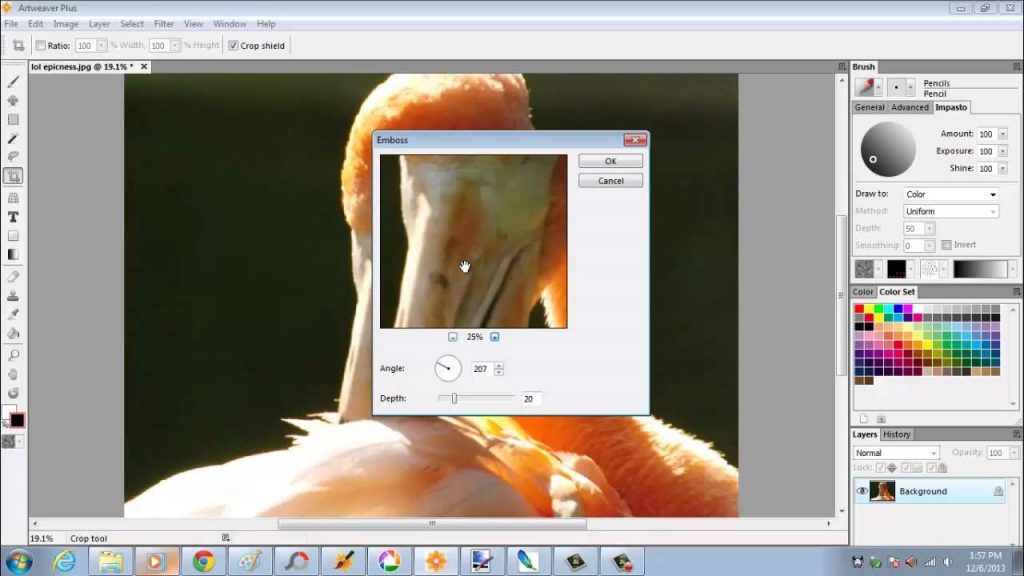
The extraordinary brush system that is configurable in nature allows you to choose from the wide array of brushes and tweak it as per the needs. If you are working on art projects in a collaborative manner, then this software can come handy as it allows you to share the document with other partners. It can record your work and hence help you in the workflow. However, the software is only available for Windows but at a considerably cheap price. Visit Now
6. ArtRage
Developed and produced by Ambient Design Ltd, ArtRage is the best illustration software for both smartphones and desktops. Do not get confused with Hobbyist application as both are the same apps. ArtRage was launched as Hobbyist and then the company changed its name and added several professional features to the software.

Now, the application has become more sophisticated and is available for both Mac and Windows. Its flexible interface was recently launched along with various painting and editing tools. You can also customize brushes as per the requirement and the image-editing effect tool allows you to add shadows, highlight, liquify and emboss effects to the image. Visit Now
7. Rebelle
This software was developed and produced by an artist named Peter Blaskovic, who wanted to make drawing more versatile and interactive. With unlimited customization choices and the ability to show creativity in wet, dry, watercolor, and acrylic modes, this application is better known as “one-of-a-kind paint software”.

The development of this program was accidental and not intentional as the creator developed this program as part of his experimental drawing projects. He planned to develop a drawing platform that is easy-to-use and can also use natural paintings tools. Some of the highlighted features of this app are wet diffusion and drying techniques, realistic color blending, and has tons of watercolors, acrylics, inks and pastels. Visit Now
8. Inkscape
The only free and open-source program in this list is Inkscape that offers reliability and tons of features. You can generate vector graphics on Mac, Windows, and Linux. However, it lacks several features that are available in the paid software. Still, the program is powerful enough that can be used on daily basis.

Some of the best features that were recently launched are mesh gradients, interactive smoothing for the Pencil tool, new path effects, improved SVG2 and CSS3 support, and an “Object dialog” for direct management of all drawing components. Visit Now
9. GIMP
It is a free software available for Windows, Mac, GNU/Linux, and other open source operating systems. This open-source program is community based and aims to support the society with free drawing software. with several customization choices and 3rd party plugins, it gives the opportunity to every budding designer, artists, illustrator, and photographer to augment their productivity.

Its outstanding tools and features delivers a superior framework for scripted picture modification. Also, the program supports multi-languages like C, C++, Python, Perl, Scheme, and others. GIMP gives high-quality color management features for producing highly reliable color simulation across various platforms. You can also use with other free applications like Inkscape, Scribus, and SwatchBooker. Visit Now
10. PaintTool SAI
If you cannot afford highly-priced software and still want to learn to sketch virtually, then you can use this software. With customization options and great flexibility, PaintTool SAI is a great alternative. It can replace Photoshop or any high-end software but still, it is worth a try.

Some of the features of this program are complete digitizer support with pressure, remarkable anti-aliased drawings, extremely precise composition with 16-bit ARGB channels and simple but powerful user interface making it easy to learn. Also, the software completely supports Intel MMX Technology and gives data protection feature to evade irregular termination. Visit Now
Conclusion
Painting is all about pixels now. Higher the density of pixels, more beautiful the image is. These programs and software definitely save your time, but the real masterpiece always comes from imagination. There is no shortcut for creativity and these programs are supplementary sources that help you achieve your full potential.
So, this was all about the best drawing software that are currently ruling the market. Start experimenting and exploring these virtual tools and share your experience in the comment section below.


 Subscribe Now & Never Miss The Latest Tech Updates!
Subscribe Now & Never Miss The Latest Tech Updates!
Ethan
CorelDRAW Graphics Suite Display quality is more consistent and object placement is more accurate with the powerful Bitmap Display feature. Users can access a keyboard accelerator while working with on-screen graphics to switch between the outline display, the XOR display, or the full bitmap representation of moving objects. Hidden objects can be easily selected by pressing ALT while clicking objects on the screen. Once the selection handles for the hidden object are displayed, the user can click the central “x” icon and move the object into view for editing.