Soon, WhatsApp will introduce a convenient feature that allows you to access your WhatsApp account using your email address. The latest beta version of WhatsApp now includes connecting your email account with your WhatsApp profile.
Found in the beta releases of WhatsApp for both Android and iOS, the ‘Email Verification’ feature is now situated within a fresh section under ‘Account Settings.’ In this section, users can establish a connection between their WhatsApp account and their email address.
Read Also: X’s (Twitter) WhatsApp-Style Audio and Video Calling – Dive into Our How-to Guide
Presenting WhatsApp’s Email Login Option for a Seamless Experience
As first discovered by WABetaInfo, this feature is quite straightforward. All you have to do is enter your email address into the application and click the verification link emailed to verify who owns it. After adding it, you can use your email address for logging into the app, primarily to receive the 6-digit code when logging in.
This feature becomes highly valuable when you need to log in on a new device while in a location without mobile network coverage. It’s also useful when you’re looking to transition to a different phone without immediately transferring your SIM card to the new phone.
Read Also: How To Fix WhatsApp Screen Sharing Not Working?
In order to add the email address, open the Account Settings. A new Email Address option will appear. While phone numbers remain a prerequisite for having a WhatsApp account. However, the feature could come in handy in situations where receiving an SMS message poses a challenge.
Read Also: How To Fix WhatsApp Status Not Showing?
Signing-Off
WhatsApp has been experimenting with this email verification method for several months, and the latest update is extending its availability to a broader group of beta testers. If the beta users find the experience satisfactory, we can anticipate the feature becoming available in the standard version of the app in the near future. What’s your take on the upcoming WhatsApp email recovery feature? Feel free to share your opinions in the comments section.
For more of the latest tech news, listicles, troubleshooting guides, and tips & tricks related to Windows, Android, iOS, and macOS, follow us on Facebook, Instagram, Twitter, YouTube, and Pinterest.

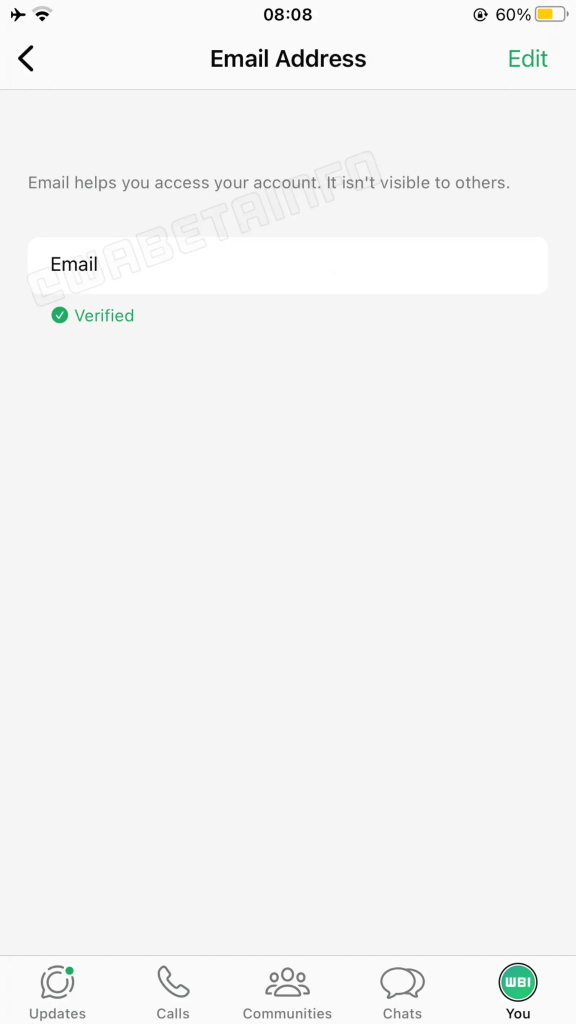

 Subscribe Now & Never Miss The Latest Tech Updates!
Subscribe Now & Never Miss The Latest Tech Updates!