Apple has released iOS 16.2 Beta 2 to accredited developers throughout the planet. The complete list of additional features included in this updated release is provided below.
If You Missed: iOS 16.2 Public Beta is Out: Here’s Everything New
What Are The New Features Of iOS 16.3 Beta 2?
| We strongly advise you to install a beta on a device other than your regular one. It’s advisable to store betas on a backup device because these are beta versions of iOS 16.3. It means the features could be problematic and your device’s battery life could be reduced. |
1.‘Call With Hold’ Emergency Mode
 Call with Hold and Release has taken the role of the Call with Hold option in iOS 16.3 beta 2. You can start a countdown and an alarm by holding the side button and a volume button while using Call with Hold and Release. When the countdown ends, you release the buttons, and your iPhone will automatically dial 911. Holding the buttons down longer caused a countdown to begin and an alarm to sound. Your phone would dial an emergency number when the countdown was complete.
Call with Hold and Release has taken the role of the Call with Hold option in iOS 16.3 beta 2. You can start a countdown and an alarm by holding the side button and a volume button while using Call with Hold and Release. When the countdown ends, you release the buttons, and your iPhone will automatically dial 911. Holding the buttons down longer caused a countdown to begin and an alarm to sound. Your phone would dial an emergency number when the countdown was complete.
2. Apple Maps Update
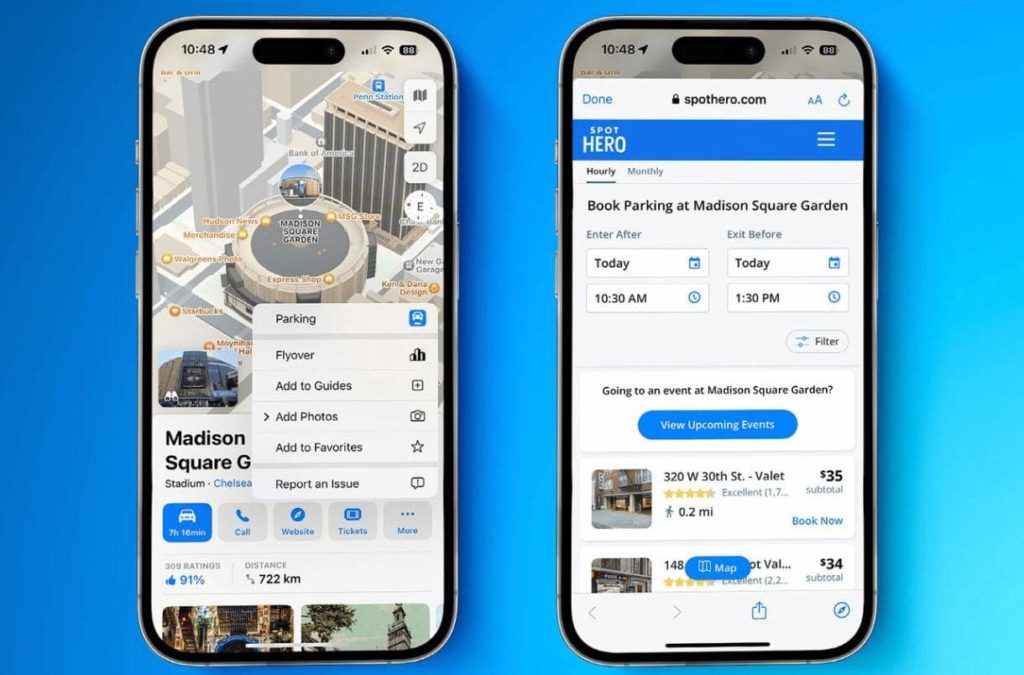 You can now find neighboring parking spots in Apple Maps if you use it to seek directions to a location. You can select Parking from the More (…) menu. This launches SpotHero, a website that enables you to look for, reserve, and pay for a parking space at a garage or parking lot nearby. Additionally, SpotHero allows you to make a reservation. Only a few cities have access to this service, unfortunately.
You can now find neighboring parking spots in Apple Maps if you use it to seek directions to a location. You can select Parking from the More (…) menu. This launches SpotHero, a website that enables you to look for, reserve, and pay for a parking space at a garage or parking lot nearby. Additionally, SpotHero allows you to make a reservation. Only a few cities have access to this service, unfortunately.
3. Security Keys Added
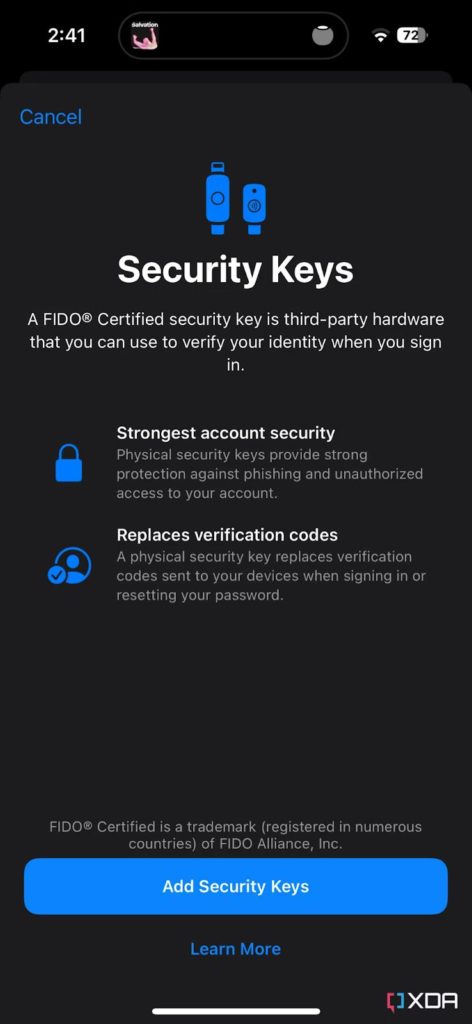 In place of two-factor authentication for their Apple ID, customers will be able to use third-party security keys with the beta software. Security keys resemble home keys in many ways. You still use passwords, but this additional security measure can shield you from hackers and phishing frauds. Only security keys with FIDO Alliance certification are compatible with Apple’s security key feature.
In place of two-factor authentication for their Apple ID, customers will be able to use third-party security keys with the beta software. Security keys resemble home keys in many ways. You still use passwords, but this additional security measure can shield you from hackers and phishing frauds. Only security keys with FIDO Alliance certification are compatible with Apple’s security key feature.
Also Read: iOS 16 – What’s New – Is It Different From iOS 15 & Older Versions?
4. HomePod Handoff prompts
 When trying to use Handoff to send audio, podcasts, or voice calls to an Apple HomePod, beta testers will see additional messages. The messages go into more detail about how your HomePod’s Handoff functionality works.
When trying to use Handoff to send audio, podcasts, or voice calls to an Apple HomePod, beta testers will see additional messages. The messages go into more detail about how your HomePod’s Handoff functionality works.
Steps On How To Update Your Apple Smartphone To iOS 16.3 Beta 2?
The steps listed below can be used to update a compatible iPhone to iOS 16.3 beta 2 if you have the iOS 16 Developer Beta profile installed:
Step 1: Run the Settings application.
Step 2: Go to the General category.
Step 3: Hit the Software Update button.
Step 4: Allow the page to refresh for a short while.
Step 5: Then, the update will show up.
Step 6: Click “Download” then “Install.”
Step 7: After carefully reading the Terms of Service, you agree to them.
Step 8: Maintain a power source for your iPhone until the update has finished downloading and installing.
Step 9: Presto! Currently, you’re using iOS 16.3 beta 2.
The Final Word On What You Can Try Using iOS 16.3 Beta 2?
These are the main brand-new features that iOS 16.3 beta testers can expect to see. This does not imply that the upcoming iOS release will exclusively include these improvements. More features will probably be added by Apple before iOS 16.3 is released.
Please let us know in the comments below if you have any questions or recommendations. We would be delighted to provide you with a resolution. We frequently publish advice, tricks, and solutions to common tech-related problems. You can also find us on Facebook, Twitter, YouTube, Instagram, Flipboard, and Pinterest.
Suggested Reading.
How To Turn a Video into Live Wallpaper On iPhone (iOS 16 Updated)


 Subscribe Now & Never Miss The Latest Tech Updates!
Subscribe Now & Never Miss The Latest Tech Updates!