2-Step Verification on your Facebook account is a great way to ensure that no one can misuse your account. It uses a security code along with your password to facilitate a secure login. The security code is also generated by Facebook mobile app, but it isn’t used by since Facebook app is notorious for being a battery drain. But did you know that there is another way to enhance security when using Facebook on mobile? For this you would require a third-party app known as ‘Google Authenticator’.
So, without further delay let’s learn how to setup Google Authenticator to generate the security code.
- Login to your Facebook account and click on down arrow located at the top right corner of the screen. Now from the drop down menu select Settings option.

- Select Security and login settings to proceed further.

- Scroll down and click on Use two-factor authentication to expand. Here in Code generator section click on third-party app.

- This will open a new window containing a QR code and a Secret key. To set the things up you can either scan this QR code via Google Authenticator app or manually type the Secret key into it.

- Tap on Google Authenticator app to launch it. Now tap on red dot located at the bottom left corner.
- You will now receive two options either to scan the barcode or enter the key manually. If you tap on Scan a barcode then it will open the camera of your phone. Scan the QR code with your camera.

- If you tap on Enter a provided key then you have to manually fill all the details like account name of your Facebook account and the Secret key which you received from Facebook. After successfully adding both the details click on ADD button.

- Once you successfully scan the QR code or enter the details you will find a new six digit code with Facebook and your account name written below it.

- Now enter the security code generated via Google Authenticator app into the field Security code. Once the correct code is entered you will find a check sign. Click on Confirm to proceed.
- Now the final step, enter your Facebook profile password and click on Submit.

That’s it. Now you can successfully use Google Authenticator app to generate the security code for your Facebook account.

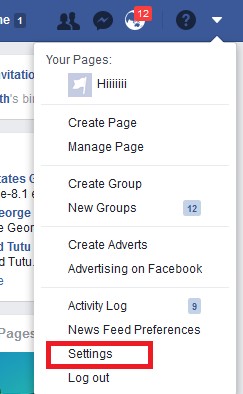








 Subscribe Now & Never Miss The Latest Tech Updates!
Subscribe Now & Never Miss The Latest Tech Updates!
Jan Beaver
I can’t login to my facebook account cuz it keeps asking for this authentication app code. Someone got into my fb account and I’m trying to get it backTamatha Jackson
I’m not able to open my Facebook, I was hacked. I’ve tried resetting the password but it asks for the authentication code from my phone Everytime. I may not have updated my phone number since opening this fb account. Any suggestions would be greatly appreciated.Dool Darshan
The problem is, I cannot receive SMS confirmation codes from Facebook. Sadly, I have set up other third-party authenticator to get the second-step confirmation codes. I lost my authentication app while reseting my phone. I lost complete access to my accountJohn Hyman
Tamatha, I’m having the same issue and haven’t been able to find a solution. Have you found a solution?Lorin Farr
My authenticator app no longer has the security key from Facebook, so I can’t log in to set up the authenticator app with the Facebook credentials (i.e. code generator). I can’t log in to Facebook because it is requiring a code, but I can’t get that code as the authenticator app no longer has the Facebook credentials when I reset my phone. My number is not stored on Facebook.Jennifer Hansen
Has anyone found an answer to this? I’ve been trying for weeks to get back into my account. I’m so bummed! Thanks!Scott J Sanders
This is crazy. I can’t get back into my account for the same reasons as everyone else. It was hacked and the 2nd step authentication code never goes to my cell phone. I keep trying and trying different things, but no luck.EyeZabel GM
My authenticator app no longer has the security key from Facebook, so I can’t log in to set up the authenticator app with the Facebook credentials (i.e. code generator). I can’t log in to Facebook because it is requiring a code, but I can’t get that code as the authenticator app no longer has the Facebook credentials when I reset my phone. My number is not stored on Facebook. Can u help mecrecover my account pls?Mridula Nimawat
Hello, You must try to contact Facebook support for a solution. Thank you.Linda
My Facebook was hacked. I was finally able to set a new email address and new password, but it wants a log in code from an authenticator app. I’ve tried both the Google and Microsoft authenticator apps so many times and NO SUCCESS. FACEBOOK SUCKS for not being able to help customers with solutions that work. I CANNOT LOG INTO MY FB account to change any settings!Nusrat Zahra
It takes too long to approved to an authentic and real account so how can I get my account back.Mridula Nimawat
Hello Nusrat, It takes time for Google to check for the authenticity and therefore you need to wait. Thank youNeilMclean
Ive been locked out for four months due to resetting phone and losing code from microsoft authentication app from what i personally set up although suspicious i was hacked too in losing code as app should not have lost code. Been trying to get hold of facebook..nobody cares. even instagram where i have an account and are part of meta group that owns this companiesRich Charts
You can only contact facebook support by logging into FB, but once you’ve been locked out your dead in the water. I can’t believe Facebook and Google came up with another feature that doesn’t work.