Google has released a major update on its browser’s desktop version which claims to patch 37 security vulnerabilities and speed up the performance of the browser. The new version labeled as Chrome 90 also provides additional support for video conferencing services.
The major change which is featured in this update is the encryption standard used while making web connections. The HTTPS standard which is considered more secure is now made default instead of the HTTP making websites load faster than before. To understand this, you must know that before this update, when any user would enter an address like Example.com then Chrome would first locate this web address on HTTP and try to load the page. If not found, then Chrome would consider switching to HTTPS and load the website. This would take more time to load a webpage as most websites have now shifted to HTTPS. Hence it was a wise decision on Google Chrome’s part to change their process via update and check for a website on the HTTPS first and save loading time making Chrome faster than before.
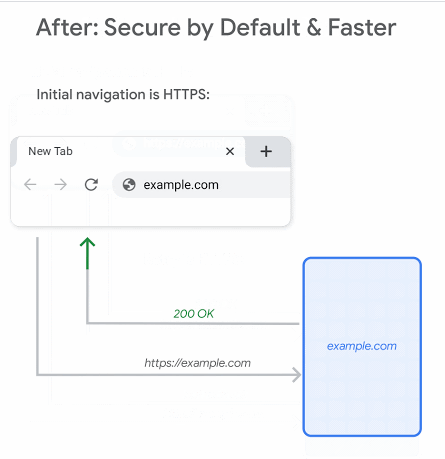
If you didn’t know, then HTTPS stands for Hypertext Transfer Protocol Secure which uses port 443 and operates at Transport Layer as compared to HTTP that uses port 80 at Application Layer. The HTTPS always encrypts the data before sending it across the internet. The original model was to load any website at HTTP and then redirect it at HTTPS but since 90% of the websites have moved to HTTPS, it is wise to check the secured layer first.
How to Update Your Chrome Browser to its latest version?
The Chrome 90.0.4430.72 version can easily be updated for free in Windows and macOS. Here are the steps to update your Chrome browser:
Step 1: Click on the three dots on the upper right corner of your Chrome Browser.
Step 2: Hover your mouse cursor on Help in the drop-down menu list.
Step 3: Now click on About Google Chrome from the context menu that appears from the Help option.
Step 4: A new tab will open and you can check the status of the update in the center of the screen.
Step 5: It will either show Google Chrome is Up To Date or notify you that the update is in progress. You might have to restart the Chrome Browser to complete the process.
Faster Video Rendering
A new video format with extension AV1 was launched recently with a collaboration of tech giants like Apple, Microsoft, Google, Facebook, and Amazon. This new format is free from royalty and licensing issues as compared to the previous encoding formats which were bound with one restriction or another. This new video format will make screen sharing and video conferencing smoother and flawless as it would require less data and be compatible with users having low bandwidth of the internet.
For a complete set of updates and more details, visit Google Blogs here.




 Subscribe Now & Never Miss The Latest Tech Updates!
Subscribe Now & Never Miss The Latest Tech Updates!