For graphic designers seeking to leverage the iPad for illustrations, the Procreate app has been a game-changer. Renowned as one of the premier sketching apps favored by artists and digital creators, Procreate offers a seamless and intuitive experience exclusively tailored for iPad users, accessible for a one-time fee of $9.99. However, its absence on Windows or other platforms leaves artists utilizing Windows OS in search of viable alternatives. Notably, a significant portion of sketchers prefer Windows tablets for their creative endeavors.
Thankfully, there exists a plethora of remarkable alternatives to Procreate, catering to both Windows and Mac users. To assist you in selecting the most suitable alternative, we’ve curated a list of the top seven Procreate alternatives for Mac and Windows. Explore these options to find the perfect fit for your digital artistry needs.
List Of Best Procreate Alternatives For Windows And Mac
1. Sketchbook

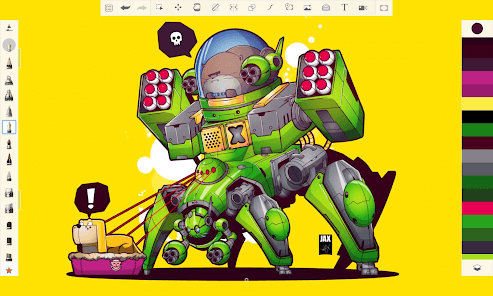
Sketchbook is a professional-grade digital art software developed by Autodesk, available for both Windows and Mac platforms. With a wide array of powerful drawing and painting tools, Sketchbook offers artists of all levels a versatile platform to unleash their creativity. Whether sketching ideas, creating intricate illustrations, or designing concept art, Sketchbook provides a fluid and intuitive interface for digital artistry. From its customizable brushes to its seamless integration with drawing tablets, Sketchbook is an app like Procreate that remains a popular choice among digital artists seeking a comprehensive yet user-friendly software solution.
Price: $19.99
2. Krita
Krita is a Procreate alternative highly acclaimed open-source digital painting software that caters to both Windows and Mac users. Renowned for its extensive set of brushes and tools, Krita provides artists with a professional platform for creating stunning illustrations, concept art, and animations. With its intuitive interface and powerful features, including support for layers, masks, and customizable brushes, Krita which is a procreate alternative for Windows offers a versatile environment for digital artistry. Whether you’re a professional illustrator, hobbyist, or beginner, Krita’s accessibility and flexibility make it a popular choice among artists seeking a free yet robust software solution for their creative endeavors.
Price: Free
Also Read: Unlock Your Inner Artist: Google’s New Feature Creates AI Images – Learn How
3. ArtRage 6
ArtRage 6 is a sophisticated digital art software and Procreate alternative that is designed for both Windows and Mac users. It offers a realistic painting experience with natural media tools, allowing artists to create stunning artwork digitally. With features like realistic brushes, customizable canvas textures, and an intuitive interface, ArtRage 6 provides artists with a versatile platform to express their creativity. Whether you’re a professional illustrator or a hobbyist, ArtRage 6 offers a comprehensive set of tools and features to bring your artistic vision to life.
Price: $59
Also Read: List Of Best VFX Apps For Android To Create Stunning Animations
4. Adobe Illustrator
Adobe Illustrator is an app like Procreate that is a leading vector graphics editor available for both Windows and Mac users. Renowned for its versatility and powerful features, Illustrator is widely used by designers, artists, and illustrators to create stunning graphics, logos, illustrations, and more. With its intuitive interface, precise drawing tools, and extensive range of effects and filters, Illustrator offers unparalleled flexibility for creating scalable and high-quality artwork. Whether you’re designing for print, web, or multimedia projects, Adobe Illustrator provides a comprehensive solution for bringing your creative vision to life.
Price: $30
Also Read: Google Introduces AI-Powered Article Summarization for Quick Info Grabs
5. Clip Studio Paint
Clip Studio Paint, available for both Windows and Mac, is a versatile digital art software tailored for illustrators, comic artists, and animators. With an extensive array of tools and features, including customizable brushes, vector layers, and animation capabilities, Clip Studio Paint offers a robust platform for creating professional-grade artwork. Its intuitive interface and specialized tools cater to various artistic styles, making it a popular choice among digital artists worldwide. Whether creating illustrations, comics, or animations, Clip Studio Paint provides users with the tools they need to bring their creative visions to life.
Price: $29.99
Also Read: 10 Best AI Art Generator Apps for Creating AI Drawing & AI Avatar
6. Concepts
Concepts is a powerful digital sketching and design app available for both Windows and Mac platforms. It provides a flexible and intuitive canvas for artists, designers, and architects to ideate, sketch, and create precise drawings. With an infinite canvas, customizable brushes, and advanced vector manipulation tools, Concepts offers unparalleled creative freedom and precision. Whether sketching rough ideas or refining detailed designs, Concepts provides a versatile platform that adapts to the creative workflow of professionals and enthusiasts alike.
Price: Free
Also Read: 5 Best Crowd Simulation Software to Make Crowd Animation
7. Painter 2022
Painter 2022 is a leading digital art software available for both Windows and Mac platforms. Developed by Corel, it offers a comprehensive set of tools and features for digital painting, illustration, and photo editing. With its extensive brush library, realistic brush strokes, and advanced layer capabilities, Painter 2022 provides artists with the tools they need to create stunning artwork with precision and control. Whether you’re a professional artist or hobbyist, Painter 2022 offers a versatile platform to unleash your creativity and bring your artistic visions to life.
Price: $490
Also Read: Download The Best Whiteboard Animation Software
Which One Did You Choose From The Best Procreate Alternatives for Windows and Mac in 2024?
In conclusion, the search for the best Procreate alternatives for both Windows and Mac platforms has led us to a diverse array of digital art software options, each offering unique features and capabilities. Whether you’re a professional artist looking for advanced tools or a beginner seeking user-friendly software, there are compelling options available to suit your needs. From Adobe Illustrator and Clip Studio Paint to Sketchbook and Krita, the possibilities for digital creativity are vast and exciting. Regardless of your chosen platform, these alternatives provide robust solutions for artists of all skill levels to express their creativity and bring their artistic visions to life. Explore these options, experiment with their features, and find the perfect fit for your digital art journey. You can also find us on Facebook, Instagram, Twitter, YouTube, and Pinterest.
