Videos happen to be the most entertaining and engaging form of multimedia. They play a crucial role in our lives, no matter in what form they be—our special memories, our favorite songs, TV shows or movies. Not just they offer useful information but helps in killing boredom as well. Especially when we’re are traveling or waiting at a café or Airport, the first thing we do to entertain us is watch videos.
But we’re sure at some point of time or other you must’ve surely faced hardware compatibility issues on your device? Yes, this usually happens when a particular video format is not supported on a device. Say, your BFF sent you their beautiful wedding film video and your phone is unable to play the file no matter how much you try. So, to save you from such situations iPhone video converter software come into picture!
Video Converter Apps For iPhone And iPad
Here are the 9 best online video converter apps for iPhone that are surely worth your time and attention.
1. Aisee Soft
Aisee Soft is one advanced video converter tool that makes video converting task on iPhone a piece of cake. With this tool, you can convert almost any video in a specified format in an utmost image and sound quality. In addition to this, the tool also supports a few advanced editing features that can add more shine to your work. The app is fully compatible with almost all iPhone models including the latest iPhone XS, iPhone XR, iPhone X, iPhone 8 and so on.
Features of Aisee Soft Video Converter
- Powerful Video Editing: Aisee Soft tool offer a bunch of advanced video editing features like Crop, Rotate, watermark, filters, upscale resolution, optimizing brightness contrast and so on.
- Timely Updates: The tool is compatible with almost all iPhone types and time to time upgrades make it run well with all latest technologies.
- User Experience: The tool comes with an elegant design and interface which makes video conversion possible in just a few clicks.
- Batch Conversation: Aisee Soft video converter also supports batch conversion which allows you to convert multiple videos altogether in one go.
- Preview Conversion: You can also preview the converted video before it’s converted in iPhone format.
- Define Output Parameters: Aisee Soft tool allows you to enter advanced output parameters for converting videos like bitrate resolution, frame rate and so on.
This amazing video converter tool for iPhone is available to download for free but if you want to enjoy advanced features and a lifetime subscription then you can grab it by paying a fair price of approx. 20$
2. PlayerXtreme Media Player
PlayerXtreme media player, popular to be one of the best video player apps can support almost every video format. PlayerXtreme can run video files which often doesn’t run or sync with iPhone/iPad, without conversion. It supports HD playback in most formats with SRT, ASS and SMI subtitle format support in almost every language and supports majority of audio formats.
It also provides convenience to play files from email attachments, browser with easy access and management through PlayerX library.
Also Read: 10 Best iPhone Video Converter Apps
3. iConv
iConv is another handy iPhone video converter app which is capable of converting video and audio files in various formats and also saves the files in your Smartphone which can be accessed anytime. iConv supports 3GP, FLV, MP4, MOV, MKV, MPG, AVI, MPEG, etc video formats and MP3, AAC, WAV, AIFF, OPUS, AIFF, etc audio formats. iConv can perform conversions without losing the original file quality and can also reduce file size for easy sharing.
4. Bigasoft iTunes Video Converter
As the name suggests, Bigasoft iTunes video converter is one of the best free iPhone video converter apps which offers great expertise editing iTunes movies. It delivers the conversion at a high speed and also maintains the high video quality and audio quality intact. It has default video settings for devices such as iPad, iPod, iPhone 3G/3GS/4/4S, iPad, etc. It also provides a smart video editor making it easy to edit videos and making it a must-have app.
5. iPhone Video Converter App
iPhone Video Converter App is an advanced app full of features. It can upload any video and then convert and play on your iPhone/iPad in any format. It supports file formats like AVI, MOV, WMV, MP4, FLV, MKV, VOB, 3GP, MPG etc. Videos recorded using Sony, Panasonic and Canon camcorder are also supported with video quality and video size customization options.
6. Videora iPhone Converter
Next on our list of free iPhone video converter apps is Videora. It converts video files, Youtube videos, movies and DVDs so that one can easily play them on their devices. Videora converts file format like AVi, DIVX, XVID, FLV, MPEG and more that play on the iPhone.
7. iOS video converter
iOS video converter is a convenient app that supports various formats and provides output in AAC, MP4 that plays in your iPhone/iPad. It also provides pre-loaded settings for 3G and WiFi for the apple devices. It also provides functionality to set video frame size and rates.
8. The Video Converter
The Video Converter is a easy to use app that can convert almost every file format like MP4, MP3, AAC, FLV, MKV, MMF, WAV formats. You can watch the converted videos using any other app and can even get the file on DropBox, computer and iTunes file sharing.
Must Read: 8 Best Secure And Encrypted Messaging Apps For iOS
9. VCVT Video Converter
VCVT Video Converter converts files in various formats and easy steps and also save files to your device. Converts video file formats like mp4, mkv, mov, mpeg, mpg, avi, flv, wmv, mp3, m4a, wav, etc. Easy to use with user friendly UI and advanced mode to specify fps, bitrate, arbitrary resolution, audio Bitrate, codec, etc. You can import video files from Camera Roll, Album, Dropbox, iCloud, Google Drive, Onedrive, etc.
10. MConverter
MConverter is an amazing free iPhone video converter app for iOS devices. It supports XVID, AVI, MP4, VOB, ASF, 3GP, FLV, WMV, MPEG, H264, MKV, etc video formats and MP3, WMA, WAV, M4A, AAC, etc audio formats and also supports various subtitle formats such as ASS, SUB, SRT, etc. You can set video size to any value, set the audio sample rate, import media from library, computer.
So folks here were the 10 best online video converter for iPhone that you should consider for editing your beautiful memories. From format conversion to cropping or adding filters, these amazing video converter tools will allow you to edit videos on iPhone in the easiest way possible.



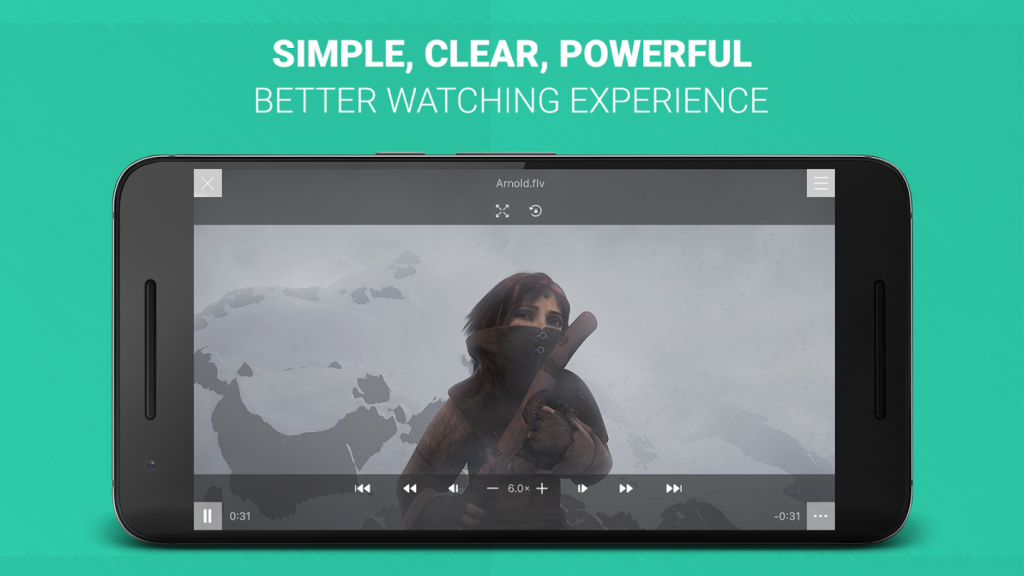








 Subscribe Now & Never Miss The Latest Tech Updates!
Subscribe Now & Never Miss The Latest Tech Updates!
Preslav
Woud you like to also test Avdshare Video Converter which can convert various video files like MOV, AVI, MPG, WMV, MKV, MTS etc to MP4 on Windows and Mac.Mridula Nimawat
Hello, Thank you for your suggestion, we would look into it and add it to the list.