Gadgets and technology are all around us, and this is why we’re becoming more and more prone to cyber-attacks. Everyday we’re hearing a new cybercrime story popping up the headlines, where hackers catch us off-guard to invade into our private lives. But are you really doing something to fight against cyber-attacks? Keep your hand on your heart, you know the answer!
So, if we ask you what is your favorite gadget amongst all? A majority of users will instantly say Smartphone without a second thought, right? Our Smartphone is our all-time favorite gadget that stays with us 24×7 which we use to carry all our personal stuff including pictures, music, videos, documents, conversations and probably everything else. So, wouldn’t it be disheartening if hackers try to invade your privacy via your Smartphone? Don’t worry. We’ve got you covered. In this post, we have compiled a few tips to hack-proof your smartphone so that your device stays immune against their vicious schemes, malware attacks, and data breach attempt.
Here are a few measures you can take to make your smartphone less prone to cyber-attacks and to keep hackers at bay. Let’s dive in!
Use an Anti-malware App

To make your device malware-proof, download a reliable antimalware solution that will safeguard your device against any potential threats and data breaches. The market is flooded with a plethora of applications, but we would recommend you go for Systweak Antimalware for Android. This app is capable of detecting and fighting against real-time malware threats to keep your smartphone absolutely safe and secure.
 10 Best Anti-Malware Apps For Android | Free...Considering the increased usage of our smartphones a good anti-malware for Android devices which can be considered as best protection...
10 Best Anti-Malware Apps For Android | Free...Considering the increased usage of our smartphones a good anti-malware for Android devices which can be considered as best protection...Check for Updates
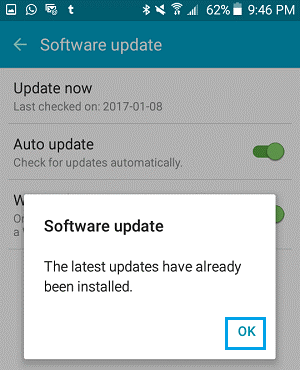
First things first, as they say! Make sure that your smartphone is installed with the latest OS version. And even if it’s not then immediately check for updates to upgrade your device with the latest software. This will safeguard your device against any vulnerabilities, bugs, and threats, and make your device more secure. Staying up to date will make your device less prone to attacks and allow you to stay one step ahead always.
App Permissions
Without apps, our smartphone is just a “phone” and nothing more. Our smartphone doesn’t really appear smart unless we install a bunch of applications on it, right? So, make sure what you install from the App store and thoroughly check for app permissions that you’re granting to a certain application. Like, there are a few apps that access your current location, some have access to your phone’s photo gallery and so on. Before installing any application, make sure that you smartly manage app permissions.
Always Use a Passcode

As our Smartphone is our most personal gadget, it’s advisable to always lock it with a password. Even if you have nothing to lose or embarrassed about, make sure that your device is locked with a pattern lock, PIN or Face ID. This will prevent intruders to get into their device as the password will act as a strong wall between your privacy and hackers.
Backup your Device
Backing up your device data is always the right thing to do. Be it your desktop, tablet or Smartphone, make sure that all your data is backed up so that you have nothing to risk even if hackers try to gain unauthorized access on your device. Doing so will give you peace of mind and prepare you against any potential threat as you will have nothing on the stake!

Looking for a reliable backup solution? Download Right Backup anywhere right now! It’s available for all major platforms including Android, iOS, Windows, and Mac.
 8 Best Free Fingerprint Lock Apps For AndroidHere are listed the Best Free Fingerprint Lock Apps for Android phone to keep your device safe & secure! Smartphones...
8 Best Free Fingerprint Lock Apps For AndroidHere are listed the Best Free Fingerprint Lock Apps for Android phone to keep your device safe & secure! Smartphones...Bluetooth and Wi-Fi Settings
Bluetooth and Wi-Fi are two of the most important and frequently used network settings of our Smartphone. So, if you don’t want to get into any kind of trouble make sure that you maintain a habit of turning off Bluetooth and Wi-Fi as soon as you’re done using it. Don’t always keep these network settings enabled as it might cause some unwanted threat to your device’s privacy.
Don’t be an easy target for hackers! Follow these above-mentioned tips to hack-proof your smartphone and act smart before you get hit by any disaster.




 Subscribe Now & Never Miss The Latest Tech Updates!
Subscribe Now & Never Miss The Latest Tech Updates!