“We cannot direct the wind, but we can adjust the sails” ~ Dolly Parton
Without navigation, wouldn’t we all feel a little lost in this journey of life? Hence, to make sure that we’re always on the right path, moving in the right direction, we do need navigation apps that help us in reaching our destinations faster.
Talking of navigation apps, Google Maps happens to be our first choice of preference for both iOS and Android platforms. Surprisingly, even when Apple users have their dedicated Maps app on their device, most of us still pick Google Maps over it.
When it comes to choosing between Apple Maps and Google Maps, it may be a tough call. Both the apps are intuitive and loaded with a bunch load of features that makes our navigation smoother and faster. So, to make their app better than Google Maps, Apple has introduced a few new features and has redesigned the Apple Maps app for users.
New Apple Maps Features
1. Apple Maps App Redesigned
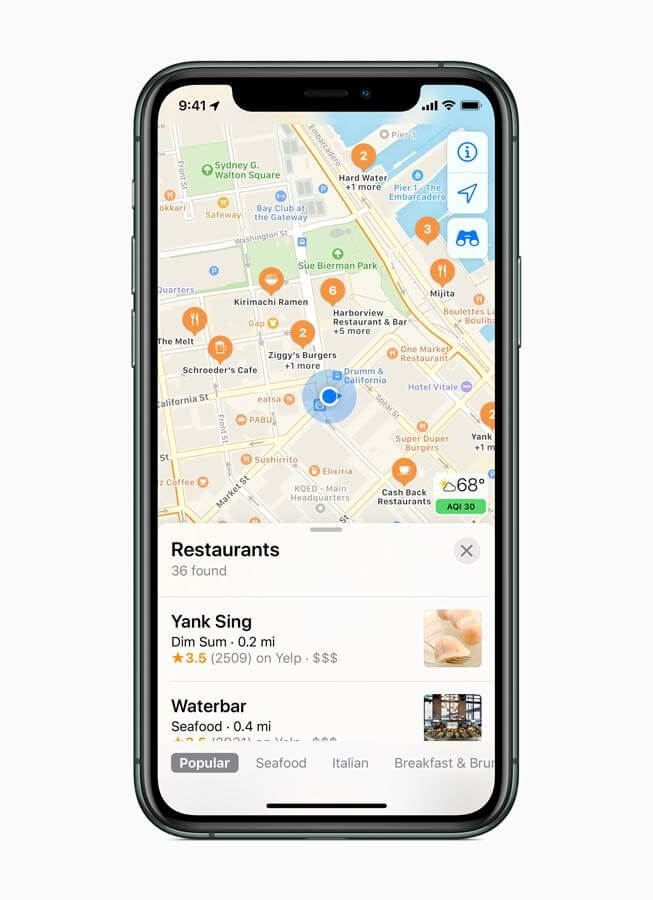
Apple has introduced some new Apple Maps features and redesigned its default maps app that offers faster and accurate navigation. Yes, in case you haven’t noticed but with iOS 13, Apple Maps app has gone through a huge makeover, and it also features a bunch of new features like sharing ETA (Estimated time of arrival), a look around feature similar to Google Streets and plenty of other additions. Apple’s developer team has invested their time and efforts to build a redesigned version of the Apple Maps app with better road coverage, detailed land cover, pedestrian data and more.
Let’s know all about new Apple Maps features, and how to make the most of these while navigation.
Also Read: 6 Useful Google Maps Features We bet you Didn’t Know About
2. Share ETA with Friends
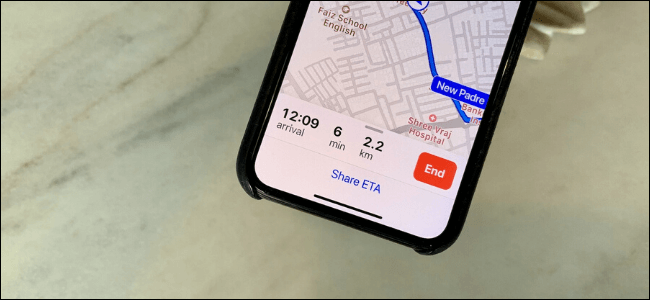
Apple has finally included the share ETA feature on Apple Maps app along with iOS 13.1 update. Our friends, family and dear ones are often worried about when we will make to a particular destination. Sharing an ETA with friends or contacts offers a convenient way to let them know when you’ll arrive.
Here’s what you need to do for sharing ETA on the Apple Maps app.
Launch the Apple Maps app on your Apple device and then enter a destination or address where you need to reach.
So, when you’re on the navigation window, swipe down to view to “Share ETA” button.

Tap on it, and select any contact with whom you need to share this info.
As soon as you follow this process, Apple will automatically send a text message to the contact, letting them know your estimated time of arrival to a specific location.

You can also share your ETA with multiple contacts, and as soon as you exit the navigation window, your live location will not be shared with the contacts.
3. Look Around
Another notable addition that comes featured with the Apple Maps app is the Look Around feature. The Look Around feature on Apple Maps is almost similar to Google’s Street view that allows you to get a glance of any street or location.

Using the Look Around feature on the Apple Maps app is pretty simple. Launch the Apple Maps app and enter any location, say San Francisco. Now zoom in to any specific area or place whose street view you would like to see, and keep zooming until you see the binoculars icon.
Tap on the binoculars icon to make the most of the Apple Maps app’s Look Around feature and visit your most favorite cities on the go.
So folks, aren’t the new Apple Maps features quite impressive? Apart from the above-mentioned additions, Apple has also announced that they have strengthened the privacy of the app, and have committed to keeping all your personal information safe and secure.
7 Handy Tips to Make the Most of Apple Maps – To get the most of Apple Maps app, here are a bunch of tips and tricks that you can use while navigating across the streets.


 Subscribe Now & Never Miss The Latest Tech Updates!
Subscribe Now & Never Miss The Latest Tech Updates!
Gajendra Singh
Is business listing is possible on Apple maps also