While the pandemic is making things difficult, tech companies are trying their best to make things simpler. Following Google’s announcement to help users sleep better by adding new features to the Pixel phone, Facebook is also adding a new feature to minimize digital footprints.
What Is The New Feature And How Will It Help?
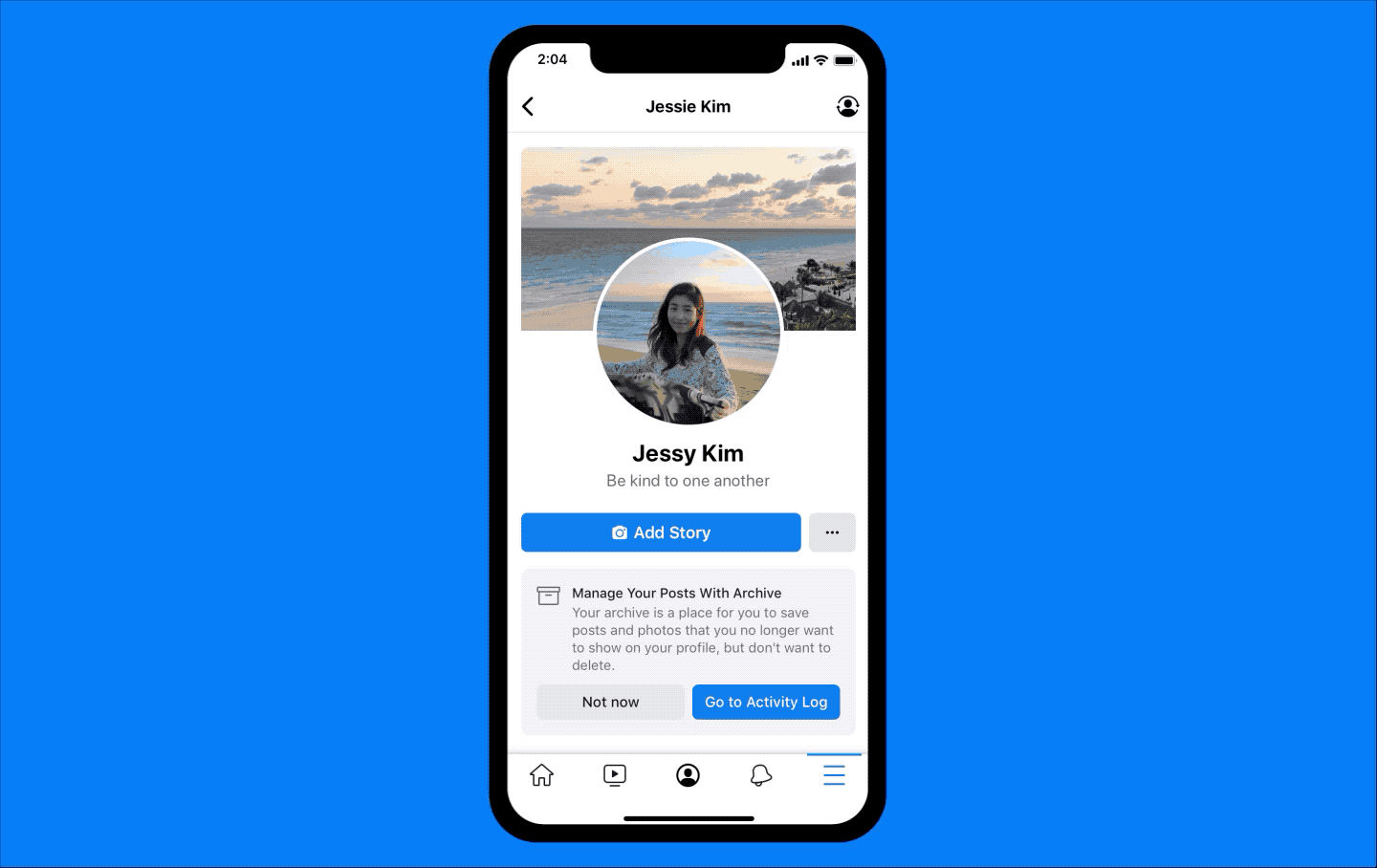
To make things simple and more convenient social media giant Facebook announced a new feature – Manage Activity. This feature includes filters to categorize posts, archive old posts, and delete them. This means instead of sifting through all the posts, users will be able to search posts based on specific people or a date range.
To begin with, the feature will be made available for Facebook mobile apps followed by desktop and Facebook Lite shortly.
Benefits of Manage Activity Feature
- Users can hide posted content from other visitors by archiving them.
- It allows users to move the post to trash that they no longer want to view and then delete them entirely.
Note: Posts moved to trash will remain there for 30 days unless deleted manually or restored before time-lapse.
How to Use Bulk Delete Facebook Posts?
Presently only Android and iOS users can use Facebook’s bulk delete feature. To use it follow the steps below:
1. Launch Facebook on your iOS or Android phone.
2. Tap your photo on the Facebook home screen and head to the profile page.
3. Next, tap the Go to the Activity log. In case you are unable to find the feature tap 3-dot icon > Activity Log.
4. Tap Manage Activity > Your Posts.
5. Select posts to archive or bulk delete.
Note: You can also use Filters to sort posts by people, date or category.
7. Once sorted select posts to delete and tap Delete or Archive.
This way you can easily bulk delete posts from Facebook or can archive them.
Why Is Facebook Adding This Feature?
While announcing the tool company said this tool would help reflect what you are today instead of what took place in the past.

The exact words are as follows:
“Whether you’re entering the job market after college or moving on from an old relationship, we know things change in people’s lives, and we want to make it easy for you to curate your presence on Facebook to more accurately reflect who you are today.”
Is the feature available for all users?
Starting today, the feature will be available to some users, but in the coming few weeks it will be rolled out broadly.
Indeed, Facebook’s new tool will help minimize digital footprints and will give Facebook a clean chit. After being accused of the Cambridge Analytica Scandal, the social giant has been improving its privacy policy.
The new Manage Activity feature has made the company’s plans clear and explains, Zuckerberg understands what the user wants. At this time when privacy is of utmost importance, and the old post can turn out to be a goldmine for attackers, this feature is like a blessing. It will not only help combat cybersecurity threats but will also give users more control over their data.
To me, this feature is something I always wanted on Facebook. Now that it’s there, I can stop prying eyes and unwanted people from knowing anything about me from the past.
What are your thoughts about this feature? Please share it with us in the box below. We’d love to hear from you.


 Subscribe Now & Never Miss The Latest Tech Updates!
Subscribe Now & Never Miss The Latest Tech Updates!