How to Use Your Phone App In Windows 10?
Do you struggle while transferring your photos from your phone to PC? Do you access files on different devices by emailing them to yourself or by connecting your phone via USB? If we tell you that, you can get rid of these meticulous wa...
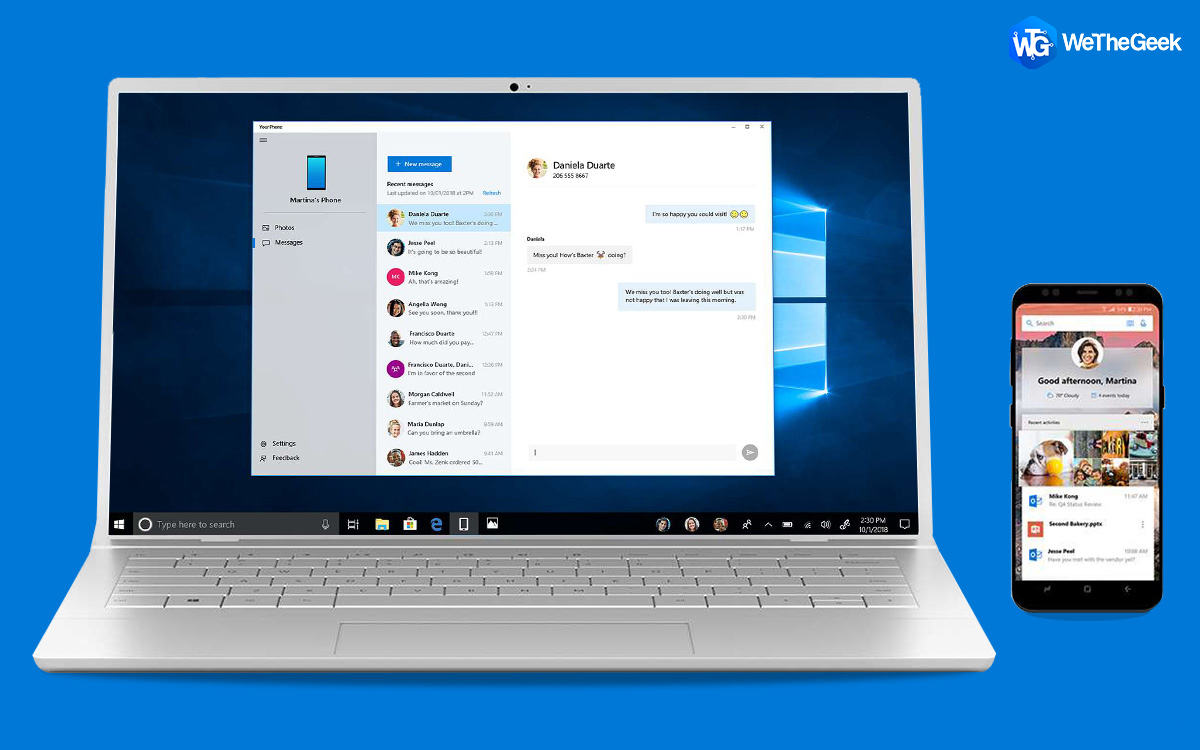









 Subscribe Now & Never Miss The Latest Tech Updates!
Subscribe Now & Never Miss The Latest Tech Updates!